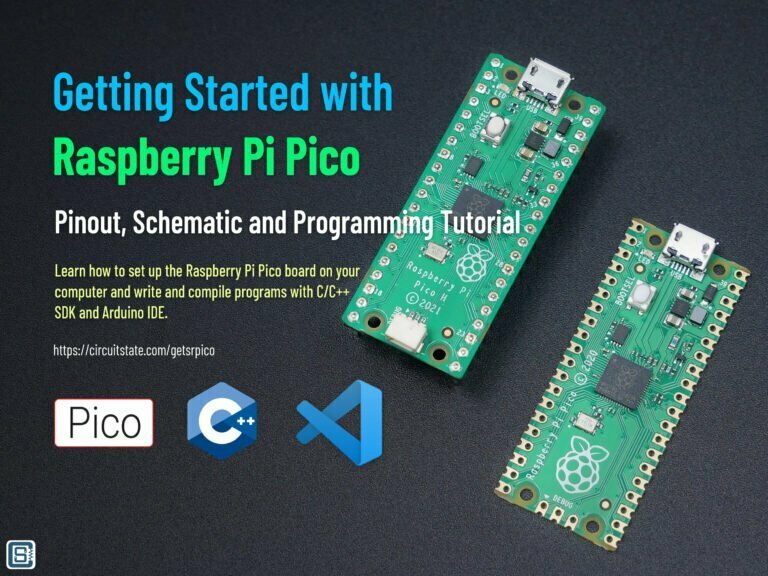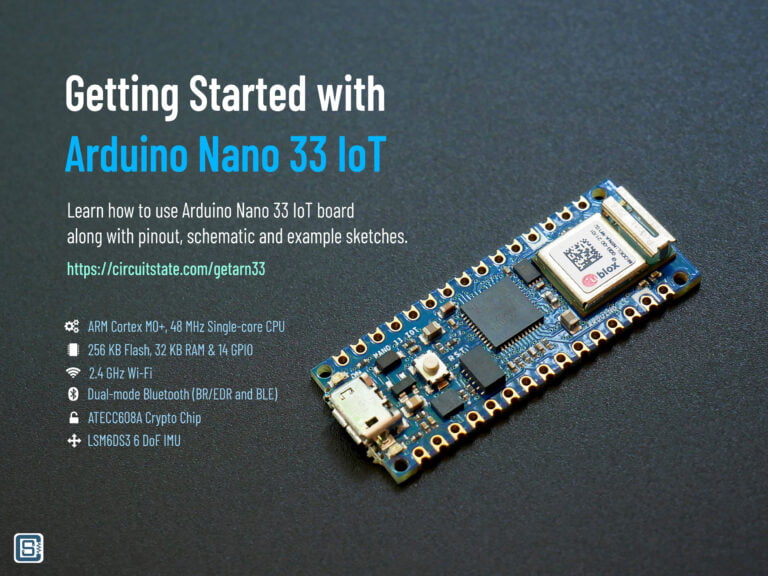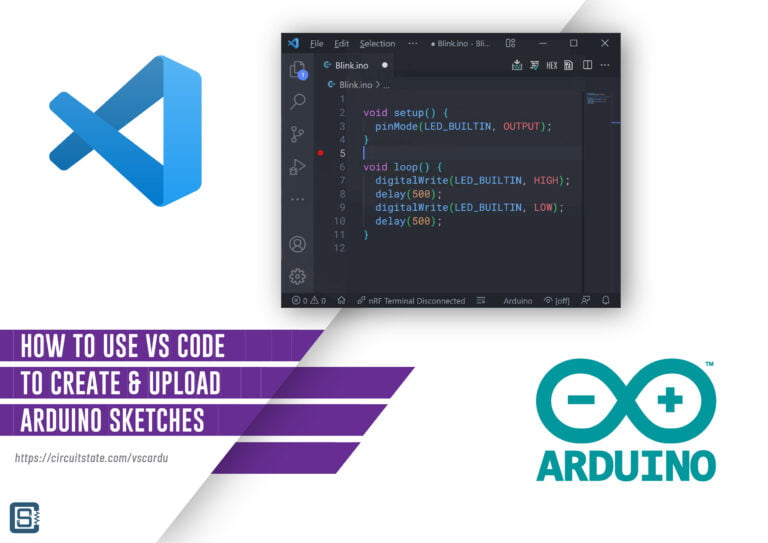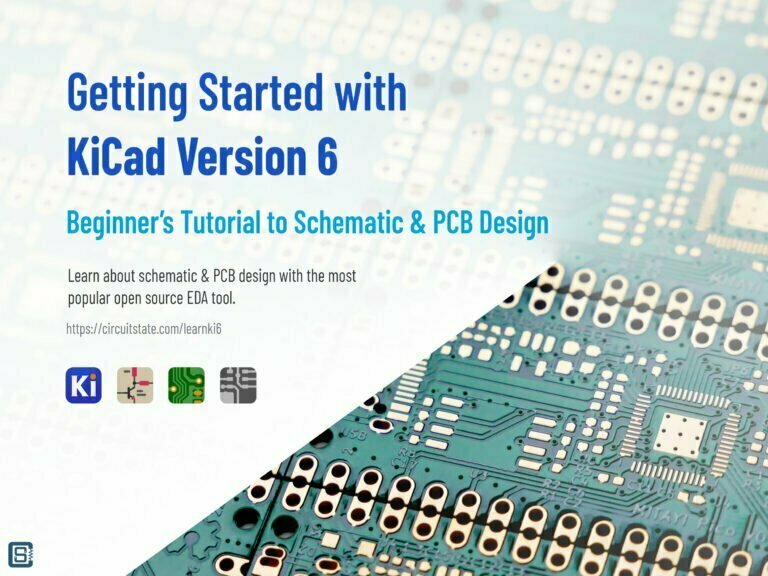Getting Started with WizFi360-EVB-Pico – RP2040 and Wi-Fi Development Board from WIZnet

Learn how to use the latest open-source Wi-Fi development board from WIZnet that combines an RP2040 microcontroller and the WizFi360-PA precertified Wi-Fi module.